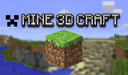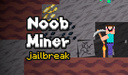0

Juegos para ti
70Valoración de JuegoCasa
Al iniciar el juego, aceptas los términos y condiciones de la acuerdo de licencia
Más información sobre el juego

Cargando

Crafted Survival Chronicles
70Valoración de JuegoCasa
Acerca del juego
Traducido automáticamente
**SURVIVAL MODE**
🎮 Dive into the heart of a classic first-person RPG game where every decision matters.
🌍 Survive in a world overrun by bloodthirsty zombies. With daylight as your ally, craft and build to fortify your base against the nightly onslaught.
🏠 Create your own sanctuary, whether it's a humble safe house or a majestic castle.
⛏ Hunt for animals like cows, ducks, and chickens for food and resources. Stay one step ahead of the undead while fulfilling objectives that offer valuable rewards, such as slaying zombies, crafting items, collecting resources, and constructing buildings.
**CREATIVE MODE**
🎨 Unleash your creativity without limitations. This mode provides all abilities and materials so you can build without any boundaries.
🌳 Experience everything on a secure map devoid of enemies, allowing exploration of a cubic world without constraints. With access to endless resources, create and build whatever you envision.
💡 Use this mode to master building skills, a crucial part of successful survival mode gameplay.
Cómo jugar
PC: Use the keys: * W to move forward, * A to move left, * S to move backward, * D to move right. To control your view, use your mouse. To access your inventory, use the mouse wheel to scroll and press 1–7 to change items. Use Esc or P to access the pause menu. Press E when you want to open the inventory. Tap LCM to break or strike. To build or interact, use PCM. If you need to save the game quickly, press L. Space bar to jump in survival mode and pinch on the screen to fly in creative mode. Hold left Shift to run. C to squat if you are in survival mode. V helps to switch view, and B lets you shift to portrait mode in third-person mode. Mobile: Move using the joystick. Control the camera by moving on the phone's screen. Select items with on-screen button I. A and B buttons for interaction. Tap A to break, hit or do any other related action. Press B to build or otherwise interact with the surroundings. Jump in survival or pinch the screen to make your character fly in the creative mode. Buttons will help you here. Tap the on- screen button to start running. You don't have to hold the joystick anymore after that. On-screen button for squatting, works only in survival mode, though. Switch camera by tapping the camera icon.Información del juego
Clasificación de edad
12+
Plataformas
Soporte de autorización
Sí
Ubicación
español, alemán, inglés, turco, ruso
Orientación de la pantalla
Fecha de lanzamiento
29 may 2024
Lo guardado en la nube
Sí
Categorías